
Easy iPhone Jailbreaking Steps
People tend to be rather reserved and cautious about jailbreaking their shiny Apple toys. Without knowing the risks I can’t really blame them. After reading this post you should feel confident in taking the step.
The purpose of jailbreaking an iPhone is to unlock the potential that lies within.
A jailbroken and unlocked iPhone will allow you to use your phone on most networks, with most sim cards in nearly any country without being tied into a certain provider’s contract.
It will also allow you to use a little app called Cydia, which is a bit like Apple’s app store but with a whole host of software that Apple might not want you to use.
For example, you can download via cydia, an app called WinterBoard to completely change the theme of your phone or you can download an array of ringtones instead of the rather boring default selection. For the geeky among us, you can download an app called openSSH which will give full SSH capabilities to your iPhone.
The details below are for PC and will work with the iPhone 2G, 3G and iPod touch. It will not work with the 3Gs yet.
You will need to download:
– RedSn0w: (Used to jailbreak the iPhone)
http://theiphoneproject.org/windows/redsn0w-win_0.7.2.zip
– iPhone 2g only – Firmware: (RedSn0w will ask for this)
http://www.felixbruns.de/iPod/firmware/
Steps:
1 – Backup and Sync the phone in iTunes first (make sure notes sync too)
2 – Restore phone to vanilla 3.0 firmware via the restore option in iTunes
3 – Run RedSn0w and Jailbreak the iPhone or iPod touch.
4 – Restore backup from iTunes (it will ask you for this when you first plug it in after jailbreak)
5 – Install Ultrasn0w from inside Cydia if you want to Unlock the phone
6 – Install Winterboard from inside Cydia for themes
Here’s a good YouTube video if you need a little extra help: http://www.youtube.com/watch?v=wByBC4Uc10Y
That’s it. Your free to be different!
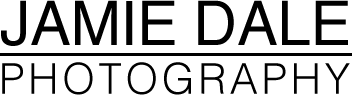
did this recently and it is very easy, bery awesome and as far as I know, fully reversible by doiong a restore via itunes.
Awesome!