Gmail for your own Domain Name
 If you own a domain (.co.uk, .net, .com, etc) then you will most likely want to have an email address associated with it, ie yourname@yourdomain.com. A lot of people don’t associate an email address with their domain name due to the fact that it can in some cases be a tricky or expensive task. This is no longer the case.
If you own a domain (.co.uk, .net, .com, etc) then you will most likely want to have an email address associated with it, ie yourname@yourdomain.com. A lot of people don’t associate an email address with their domain name due to the fact that it can in some cases be a tricky or expensive task. This is no longer the case.
Google have had a FREE little feature called Google Apps for a while now, but still not that many people know about it. The big benefit is that it gives you all the features of Gmail, but with your own domain name! You can sync email to your phone, you can setup POP and email forwarding and even out of office replies. You can have up to 50 email accounts in total, and setup mailing lists and groups. Oh Google…..
But wait, there’s more… It will also give you Google Documents and Google Calendar linked to your domain name. Google Docs gives you a sort of virtual online Office suite, with Google’s version of Microsoft Excel, Powerpoint and Word. Google Calendar is an online calendar which will sync with your iPhone too.
All the features above can be accessed through:
mail.yourdomain.com
docs.yourdomain.com
cal.yourdomain.com
So How’s it Done?
Once you have your domain name, then navigate yourself here: http://www.google.com/a/cpanel/domain/new
It will ask you to enter your domain name and confirm you are the owner. You must have the control panel for your domain name at the ready as you will need to edit some DNS settings to get it all working. I’m not going to go into the specifics of this too much as the set of instructions Google provide are far better than I could write. (leave a comment if you do get stuck)
The whole process from start to finish should have you up and running within 3-4 hours depending on propagation time.
We love free stuff. Enjoy
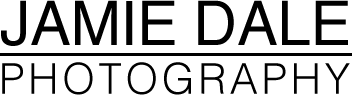
Hi, Does it matter who you purchased your domain name from? Do you have to buy it from Google?
Nope, it doesn’t matter where you get the domain from. I suggest 123reg for ease of use though.