Facebook Privacy Tips
1) Tagged in a photo you don’t want your mum to see?
For some of us who are “enriched” with tech savvy family members, the time will come where you get the friend request from your mum or gossipy aunt. There are oh so many things I’d be written out of the will for should they stumble upon photographic evidence.
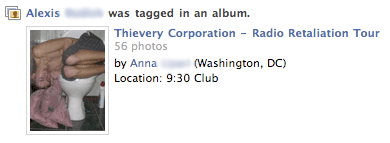
So how do you prevent the infamous tagged photo or video from showing up in all of your friends news feeds? It’s pretty simple. First visit your profile privacy page and modify the setting next to “Photos Tagged of You”. Select the option which says “Customize…” and a box like the one pictured below will pop up.
Select the option “Only Me” and then “None of My Networks” if you would like to keep all tagged photos private. If you’d like to make tagged photos visible to certain users you can choose to add them in the box under the “Some Friends” option. In the box that displays after you select “Some Friends” you can type either individual friends or friend lists.
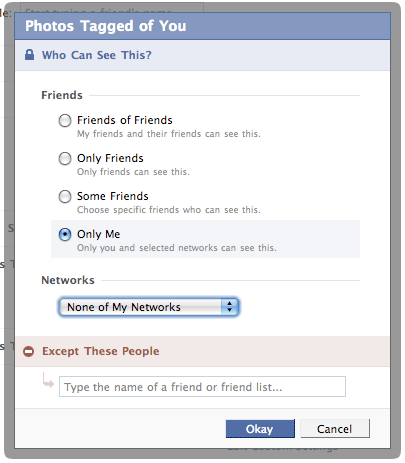
2) Relationship Status
Oh, did you really just break up with your girlfriend? I’m sorry to hear that. I can’t tell you how many awkward relationship status changes I’ve seen. The most regular one recently is when an attractive female ends their relationship and numerous guys hop on the opportunity to console her. Classic!
![]()
My personal policy is to not display a relationship status, but many like to make a public statement out of their relationship. For those individuals, it can be a smart move to hedge against future disasters.
To do this you should uncheck the box next to “Remove Relationship Status” in the News Feed and Wall Privacy page.
3) Friend lists
I don’t care too much about this one as most of my friend know what i’m like already, but I’m sure some people reading this could find it useful so I’m including it.
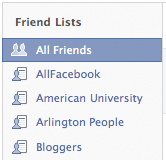 You can group your list of friends into several separate lists and apply different privacy settings to each group. For example you may not want your christian bookclub group of friends knowing about your latest trip to the strip bar, or you may have a group of professional contacts on your account that has no need to see you drunk last night.
You can group your list of friends into several separate lists and apply different privacy settings to each group. For example you may not want your christian bookclub group of friends knowing about your latest trip to the strip bar, or you may have a group of professional contacts on your account that has no need to see you drunk last night.
You can configure your friend lists by visiting the friends area of your Facebook.
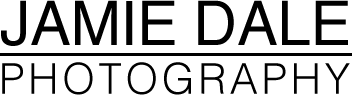
Leave a comment